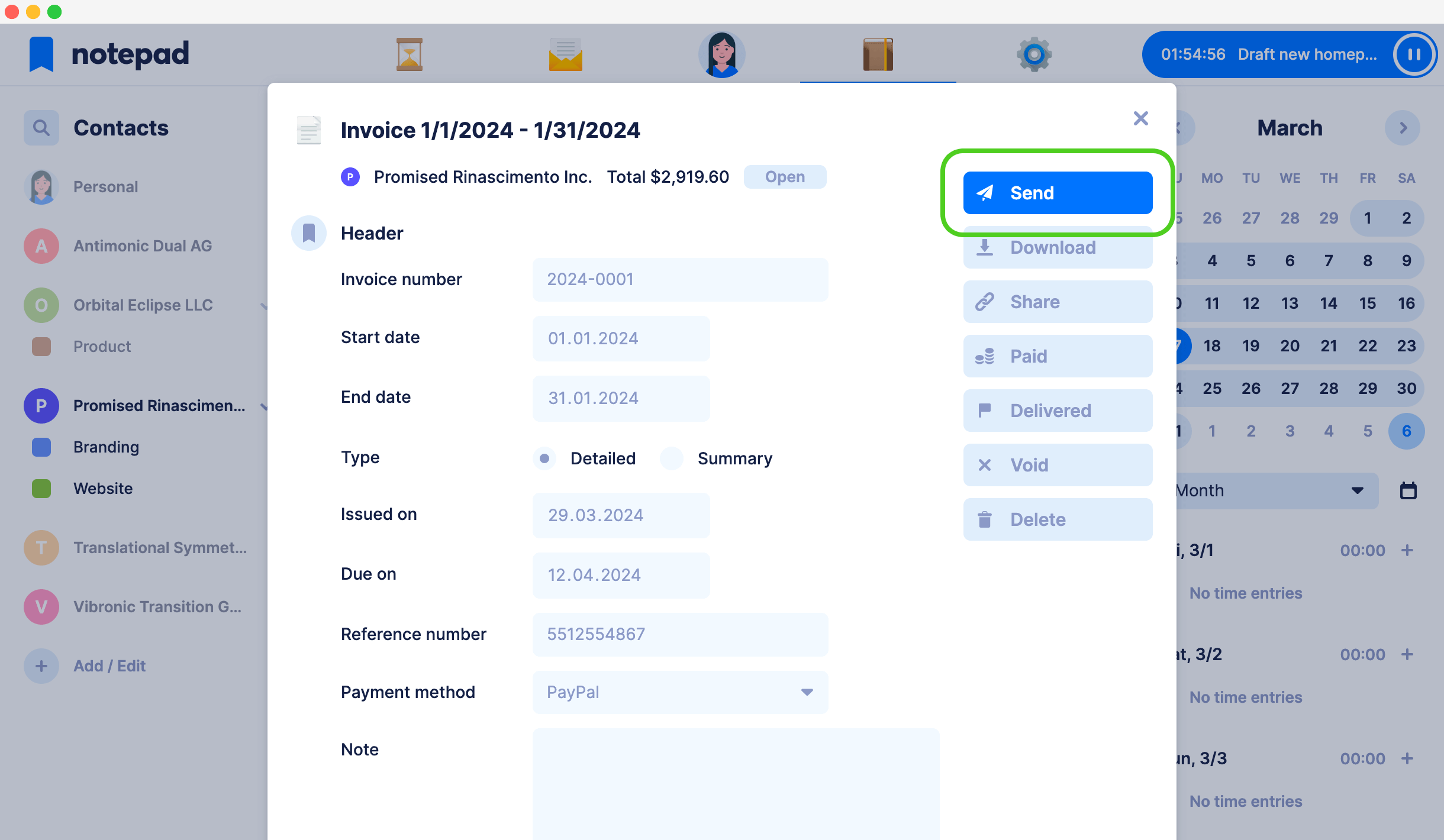Issue invoices
Notepad invoices are professional and always correct.
With 0% commission fees.
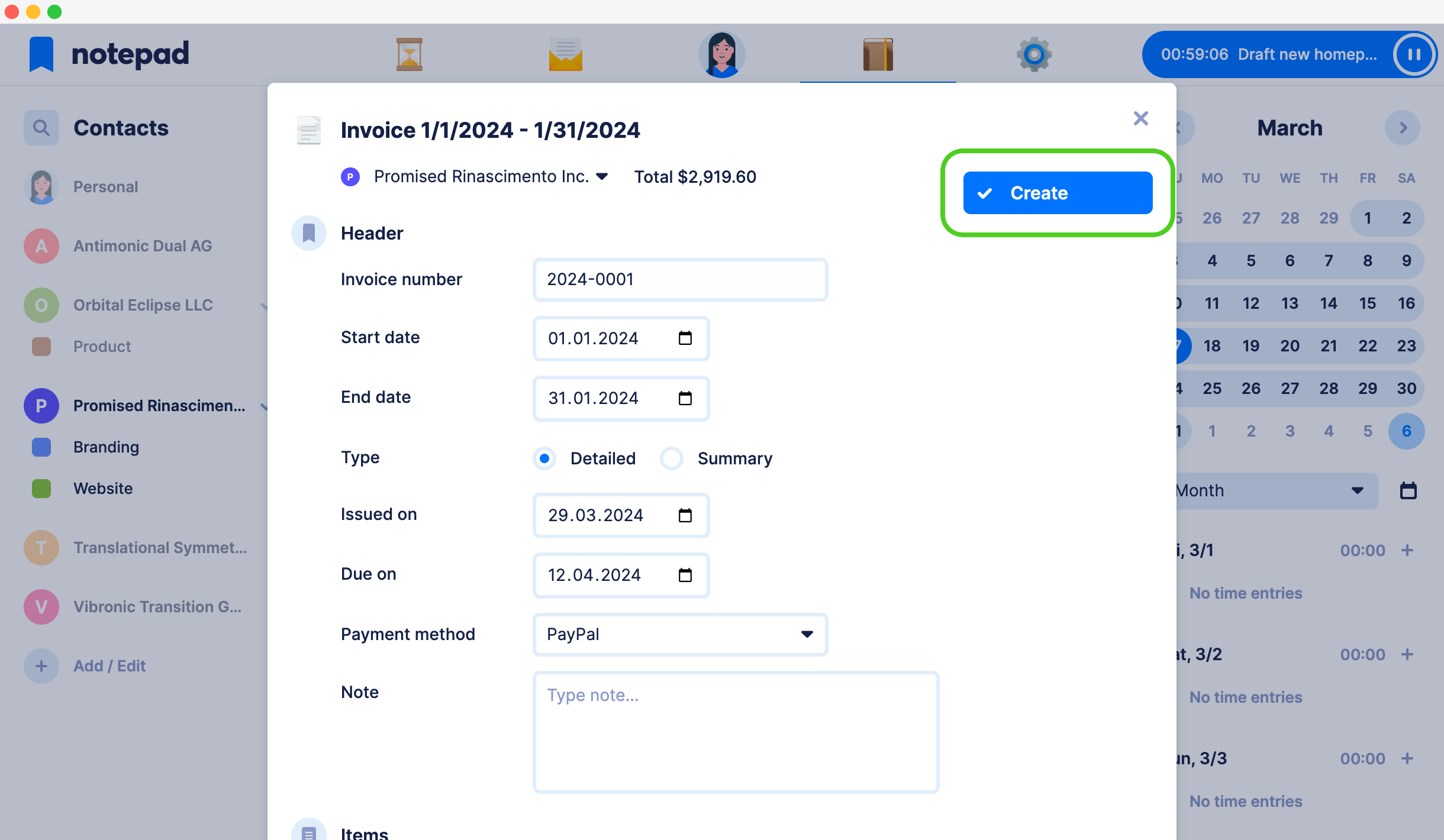
Quick and easy invoice creation with a single click
Notepad automatically turns all your tracked time and tasks into professional and beautiful invoices. It literally takes just a single click. You can choose between two types of invoices - detailed type puts every task on a separate row, while summary type puts all tasks with the same unit price in one item. It’s up to you how much details you want to share.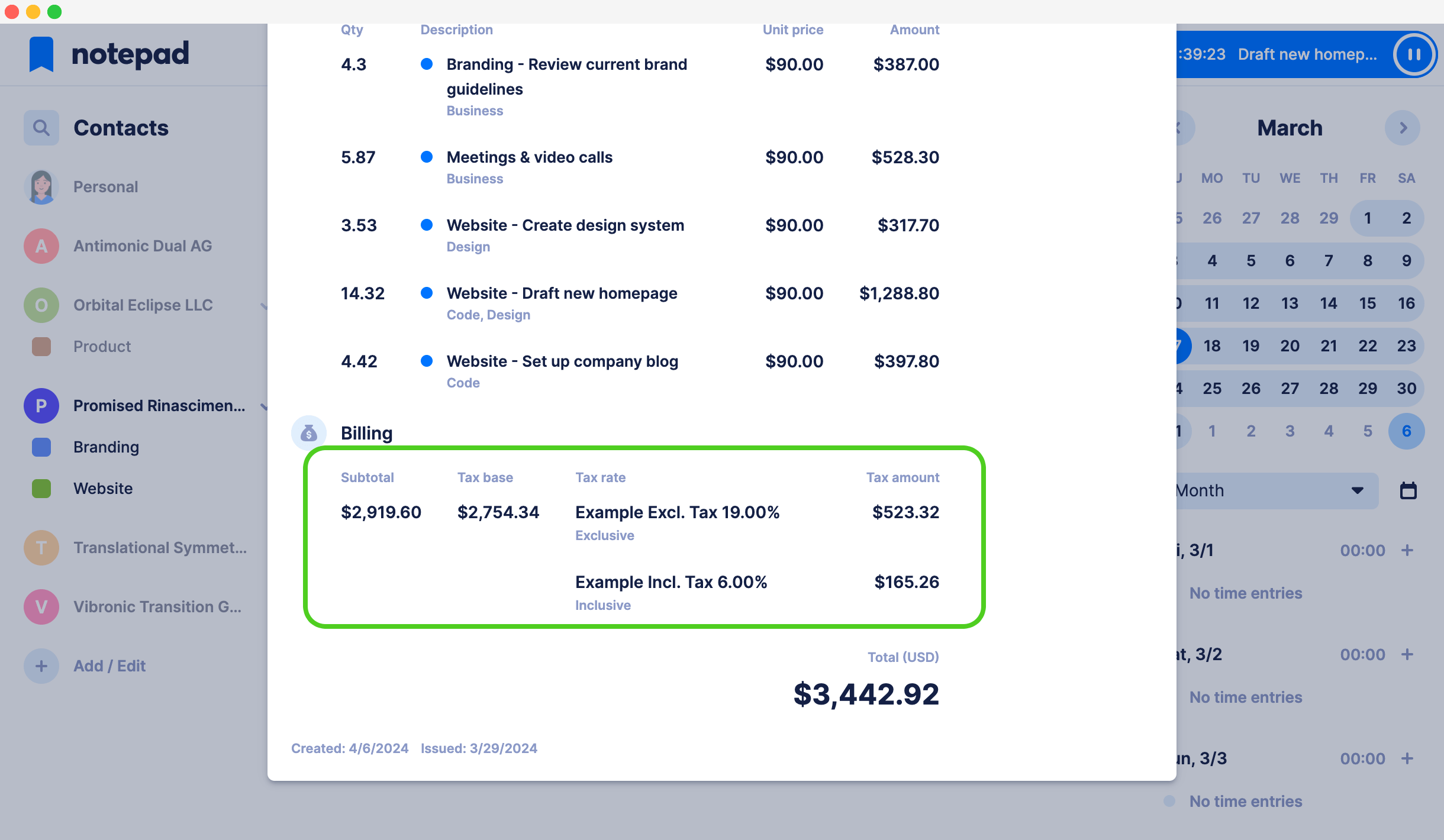
Support for both exclusive and inclusive taxes
In Notepad, you can add exclusive, inclusive or even both taxes to your invoices. Each invoice supports up to 5 different taxes. Set default taxes in your profile and if needed fine-tune them further for each contact individually. When you issue multi-currency invoices, taxes are shown in both currencies. In Notepad taxes are precise and always correct.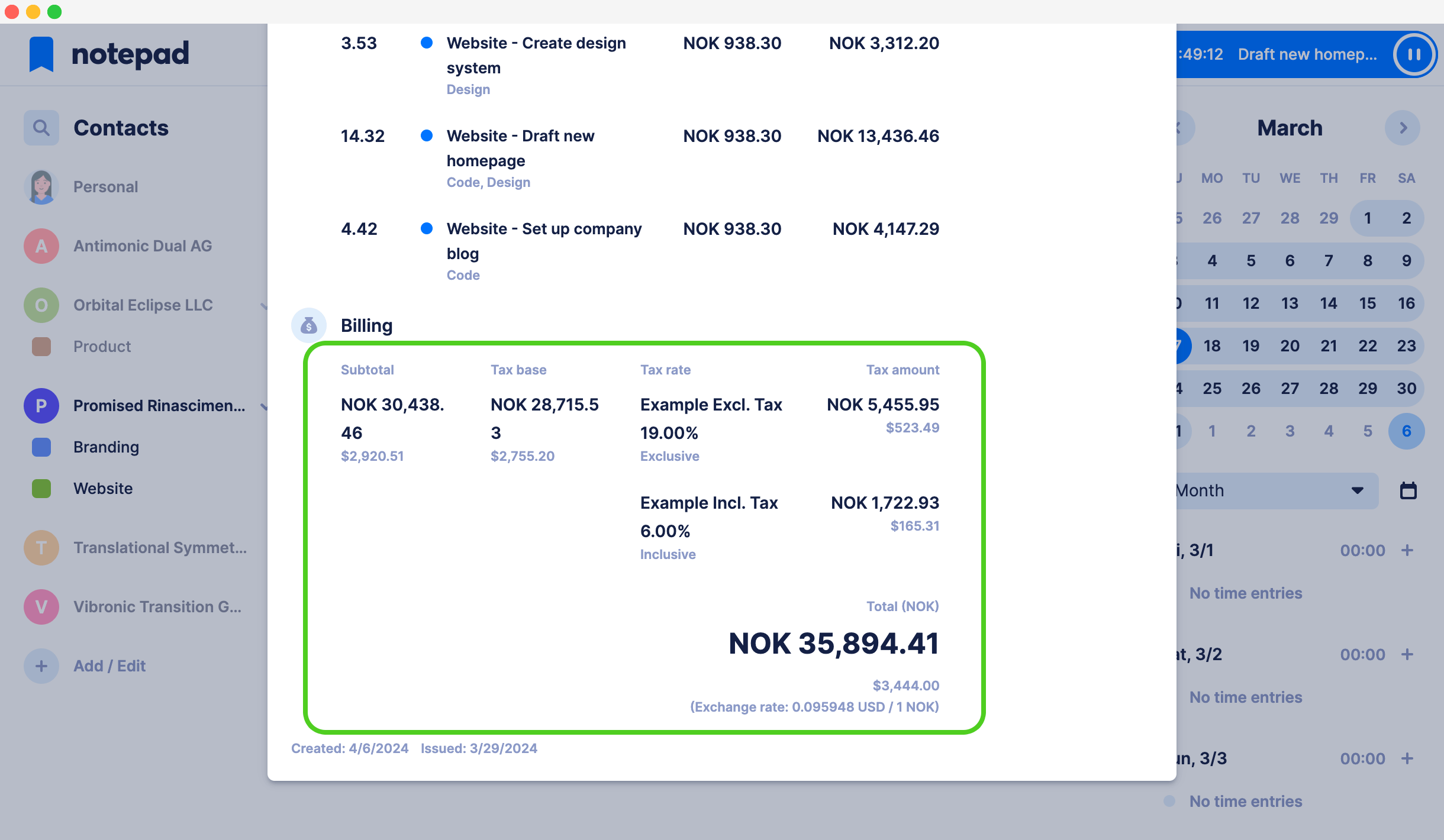
Multi-currency invoicing is built right in
In Notepad, you can bill your clients in different currencies. Sometimes, your default currency may not match the currency you want to bill your clients in. In such cases, Notepad automatically converts invoices into multi-currency invoices, with all the important amounts in both currencies exchanged using real-time exchange rates.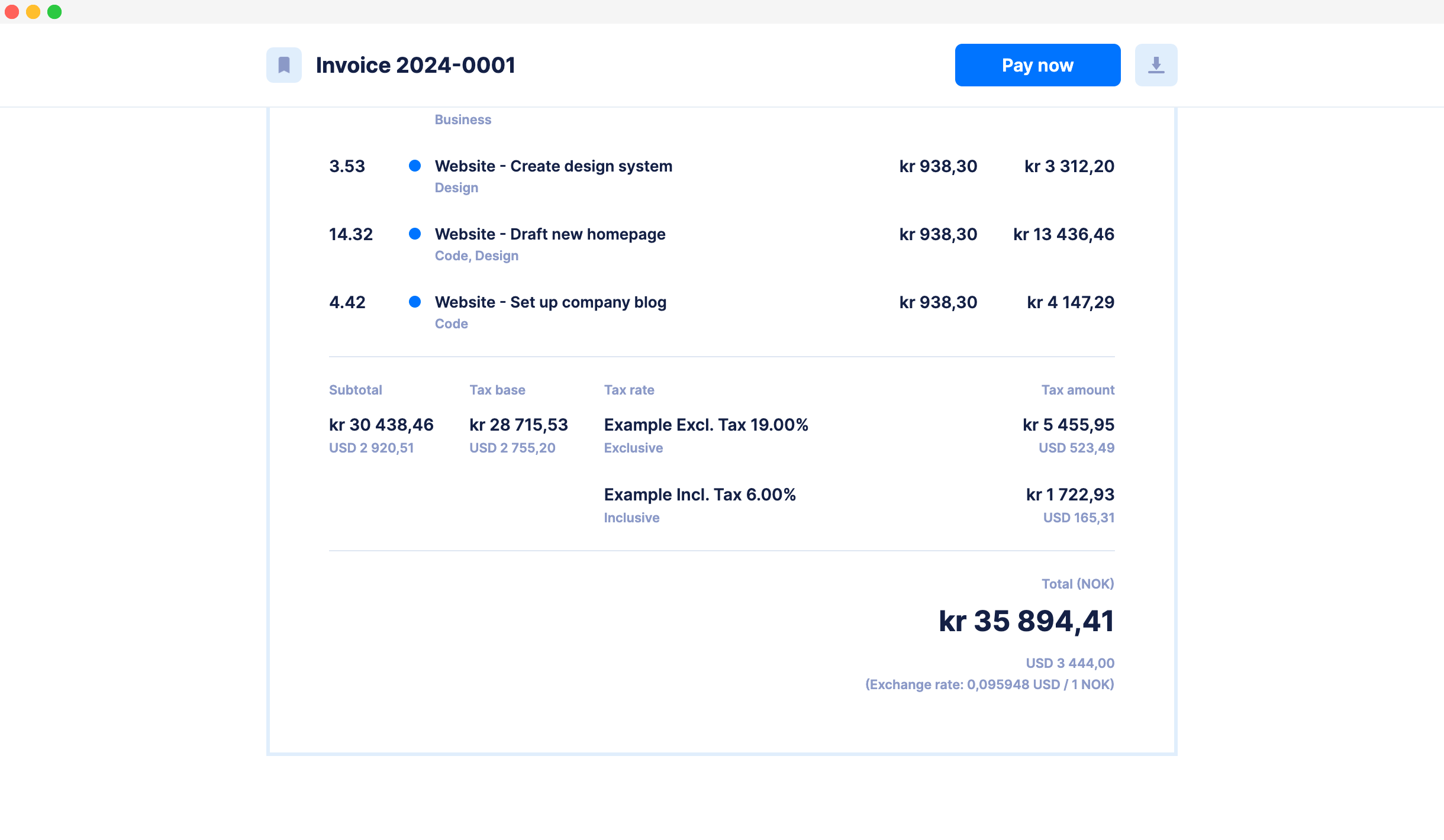
Contact-specific formatting for currencies and dates
Formatting of currencies and dates greatly varies across all countries. Somewhere they use comma for decimal separation, somewhere they use dots to separate dates and somewhere it’s even more different. Notepad automatically formats currencies and dates into your contact's native format. This ensures that your client will receive an invoice they will always understand.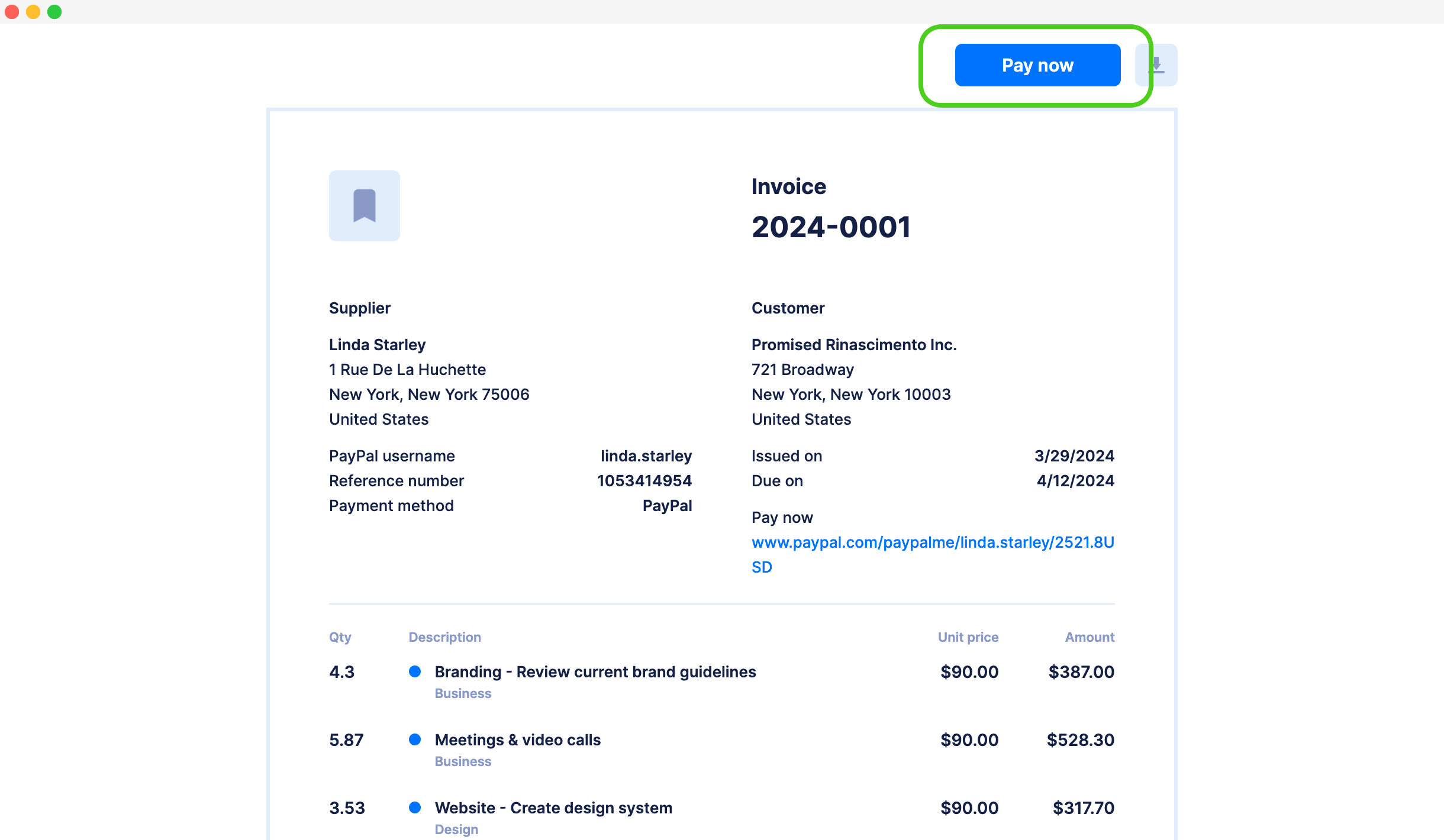
Get paid via different payment methods
With Notepad your earnings always go straight to you. You can get paid directly to your bank account or add your PayPal username. Invoices with PayPal payment method even have a Pay Now button for more seamless payment process. Notepad is designed to let you earn exactly what you bill, without commission fees.